FAQs
- Home
- FAQs
FAQs
Yes you can but you need to have more than 30 days left on your program. Just register an account and contact support via chat or whatsapp and let us know about your desire to migrate.
Yes you can, just select the “Rave” payment gateway and you would be able to pay in your own currency.
At the moment you can’t use your old login details and you will have to contact support to migrate your old account.
After finishing a lesson just click on “complete Lesson” to move to the next lesson.
Easy, just click on the Sign in Link on the top right side of the page. If you are on mobile then click on the user icon on the top right hand conner of the page
When you start each course. you are taken to the very first lesson. To skip or go directly to a lesson just click on the “>” icon to open the lesson list then select which lesson you wish to watch
Simple click on the name of any course you are interested. Then scroll down to the pricing. where you will see “Add to Cart”. After thisyou will come to the checkout section where you would fill in your details and then select you payment option
Start by clicking on the Register link on the top right hand conner or for mobile User icon on the top click on Register. Fill in your information and you are good to go.
Usually migrations are completed within a 24hr window but allow up to 72hrs in case there is a backlog.
Just Click on the “>” icon to open the list
Each time you click on “Complete Lesson”. It tracks your progress and from your Course dashboard you can continue from where you left off.
Every course has a Q&A section where you can ask questions regarding the course or read other users questions.
No problem. Just speak with support and a schedule for such will be drawn up. Please note that is is a paid service.
The Download feature has been temporarily removed. we are working on a faster delivery system and will be made available soon.
You can either do a direct bank transfer or use our payment gateway to use USSD, Debit Card, Transfer and more.